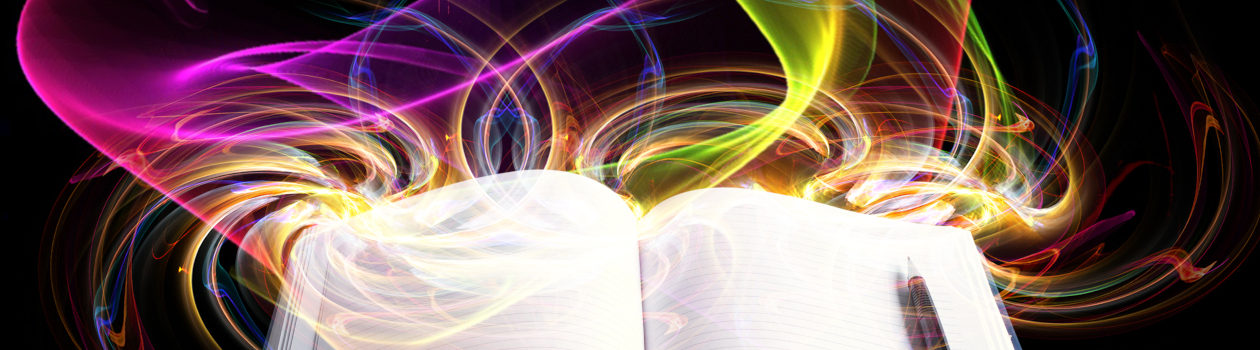I was looking into Gantt charts, just to see how difficult it would be to set one up. But also, I’m cheap, so I was looking for one I didn’t have to pay for.
You can do this in Excel or Google Sheets, but it’s not really meant for that. Setting up dependencies looked like a pain. In the end, I decided to use Google’s javascript charts library. The online documentation is decent and this did what I wanted. It took about 15 minutes.
All I did was:
- Copy the basic example and modify it for my tasks. For my purposes, I wanted each task to depend on the previous one. (I kept things very simple.) So the first task (Outline) had a start date and expected duration, and everything after that just had an expected duration.
- I saved the modified file to my hard drive (test.html) and then told my browser to open that file.
Live copy that hopefully should open a new tab:
Here’s a snapshot of the what that should look like:

Source code:
Uh… I can figure out how to make a Gantt chart, but including the source code in this post has defeated me. However, if you click on the live copy link above and then right click and “View Page Source”, you can save it from there.
(My changes were in the “data.addRows” section where the tasks are defined. Plus I had to increase the height set in the options.)